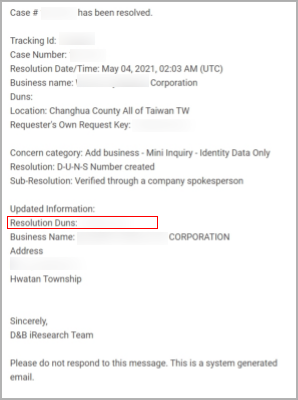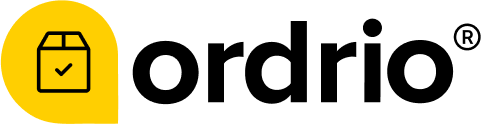D-U-N-S number request
Step 1
1.Open the D-U-N-S Number website and click look up your organization under "Requesting a D-U-N-S Number".
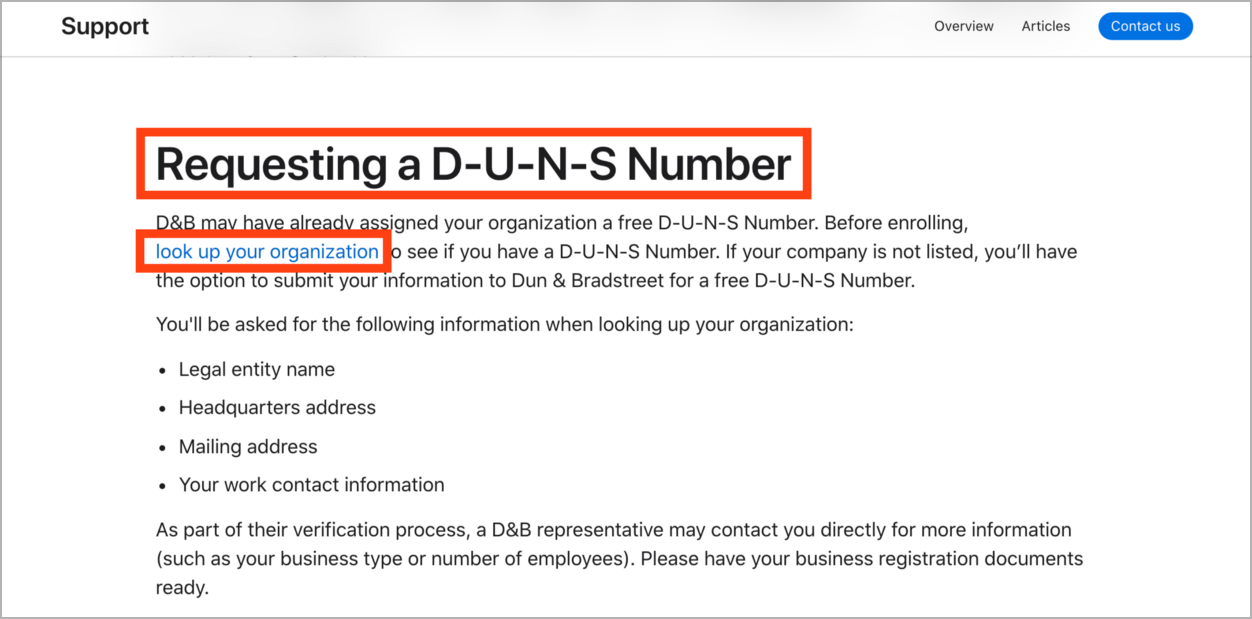
1. Open the D-U-N-S Number website and click look up your organization under "Requesting a D-U-N-S Number".
2. After logging in with your Apple ID, the page will ask you to fill in the company information.
Please note:
-

- Use the English name as displayed on your passport.
3. Click Continue to submit the application. You will see a reminder in yellow:
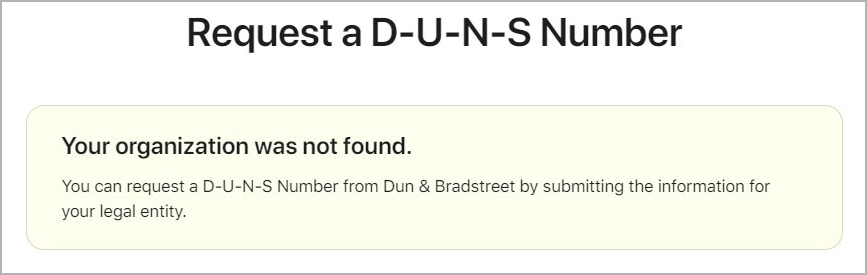
This means your company has never registered a D-U-N-S number. Please check the box at the bottom (as indicated below) then click Submit.
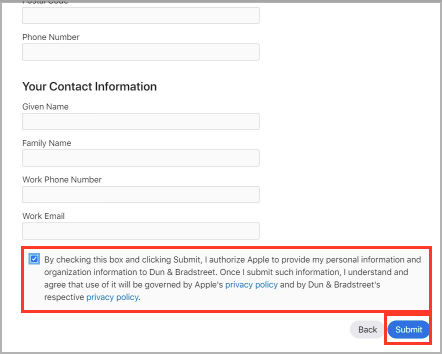
Step 4. Wait for the confirmation email
After the application phase is over, you will receive an email called "D-U-N-S Number Request/Update Confirmation" informing you of the submission of the application. Please wait for the verification by phone. A registration complete notification will be sent to your email after completing the verification.