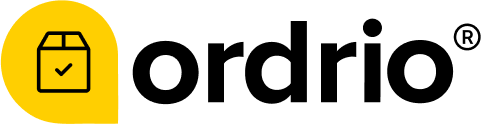Introduction to smart ping dlt registration
Smart Ping is a platform that allows businesses to send promotional and transactional messages to their customers via SMS, voice calls, and other channels. To keep spam away and ensure transparency in messaging, the government in India has mandated businesses register with Distributed Ledger Technology (DLT).
Follow these steps to register with Smart Ping's DLT platform:
For website / Landing page
1. Visit www.smartping.live URL to Login/Register yourself as Entity/Telemarketer
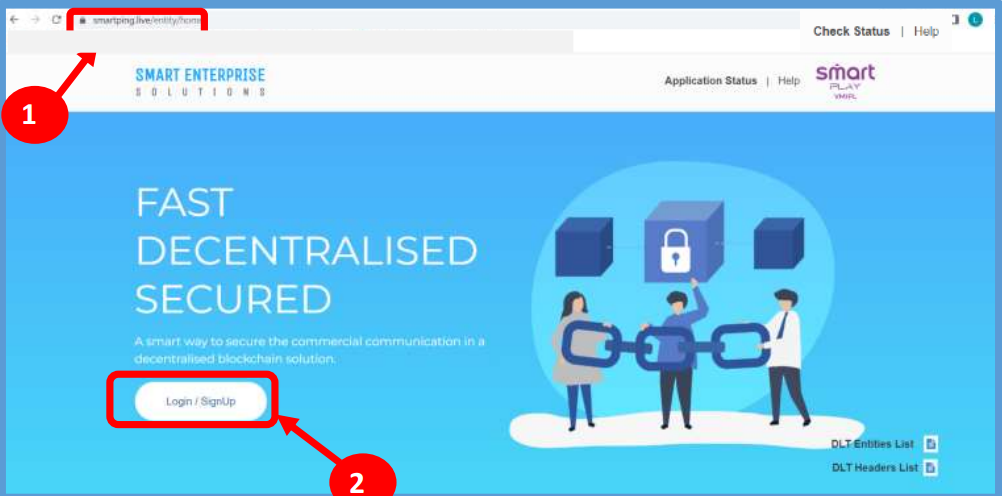
2. Click on Login/Signup button to Login or register yourself as Entity/Telemarketer
REGISTRATION OF SMART PING DLT
REGISTRATION – SELECT TYPE OF REGISTRATION
1. To register yourself as an Entity on the portal, select the “As Entity” option in the Type of Operation. A Business unit, Company, Legally Recognised Institution or Person engaged in business or service who would like to send communications to customers or intended recipients through SMS or voice call through a registered telemarketer.
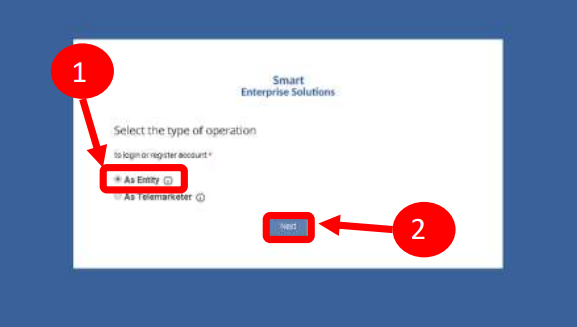
Note: A Business unit, Company, Legally Recognised Institution or Person engaged in business or service who would like to send communications to customers or intended recipients through SMS or voice call through a registered telemarketer.
2.Click the Next button for further steps towards registration.
REGISTRATION - SELECT COMPANY LOCATION
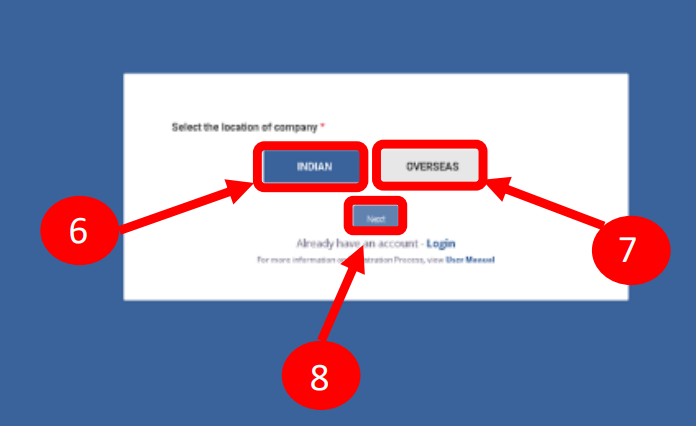
3. Select the Location of Company. Choose Indian if
your company is Indian Origin
4. Choose Overseas if your company is of Overseas origin.
5. After selecting the company’s location click Next Button for further steps.
NEW ENTITY REGISTRATION
6. Select the Registration type. Choose New Registration if you are registering for the first time.
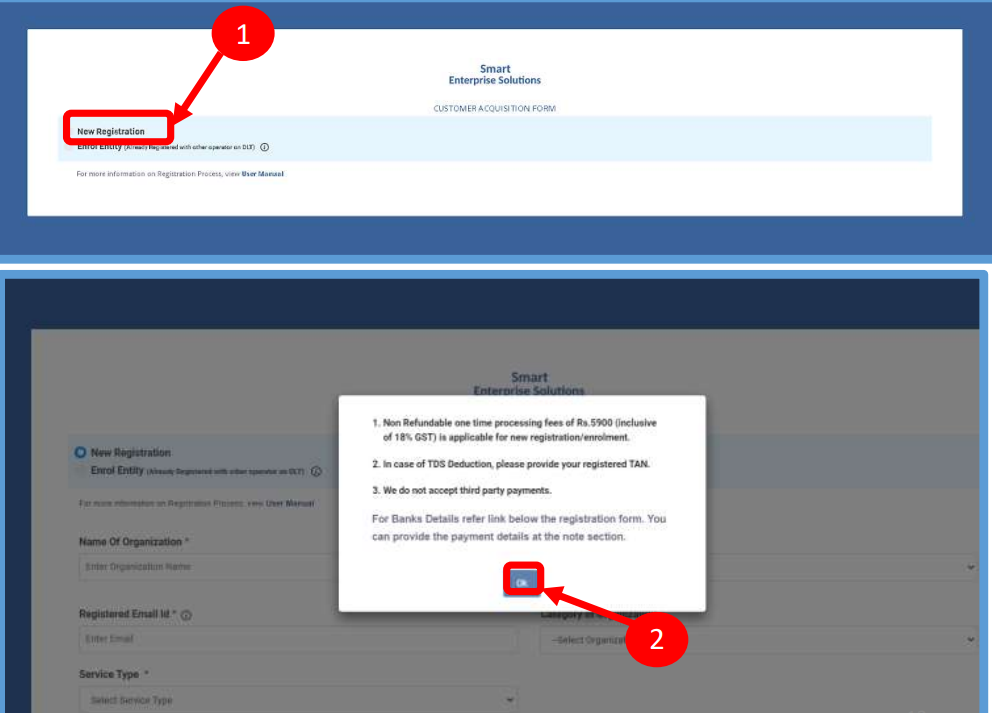
7. After Selecting New Registration, confirm the Payment terms by clicking the Ok button. Duly fill the customer acquisition form and submit.
NEW ENTITY REGISTRATION - SIGN UP/ MOBILE VERIFICATION
8. You will receive an OTP on your registered Mobile number and Email ID to verify mobile number. Enter OTP and click the Submit button.
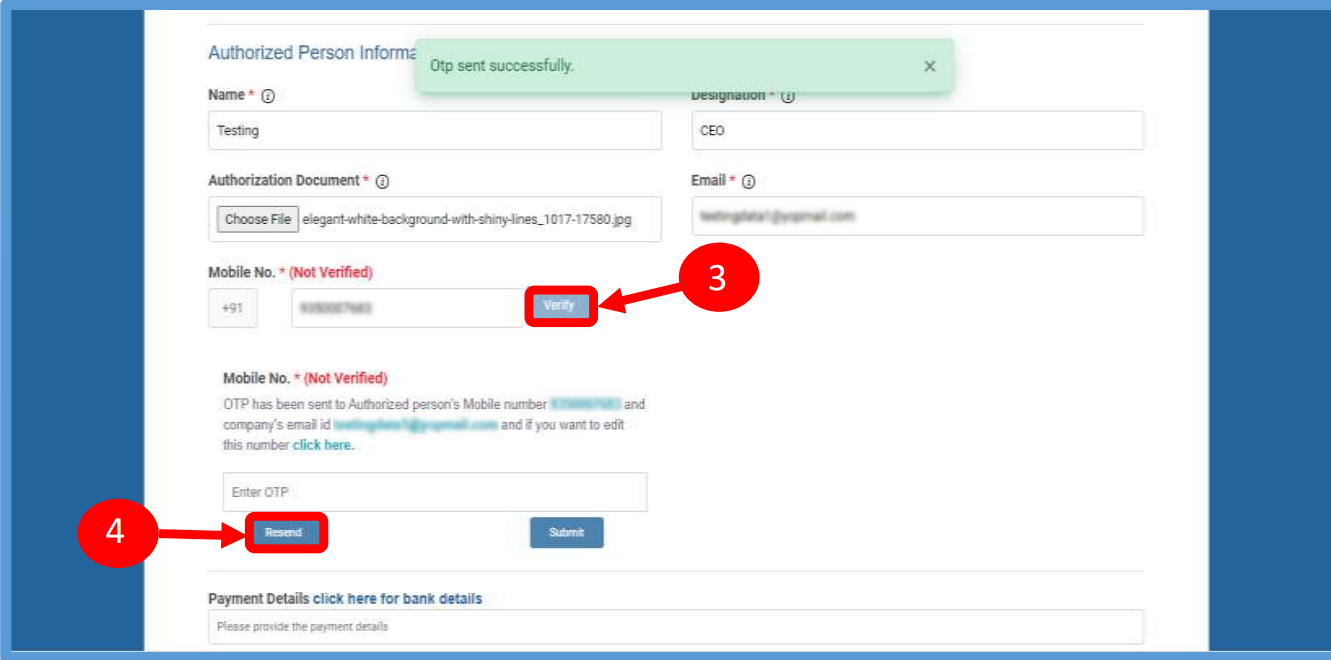
9. If in case OTP not received, click Resend button
NEW ENTITY REGISTRATION - EMAIL CONFIRMATION LINK
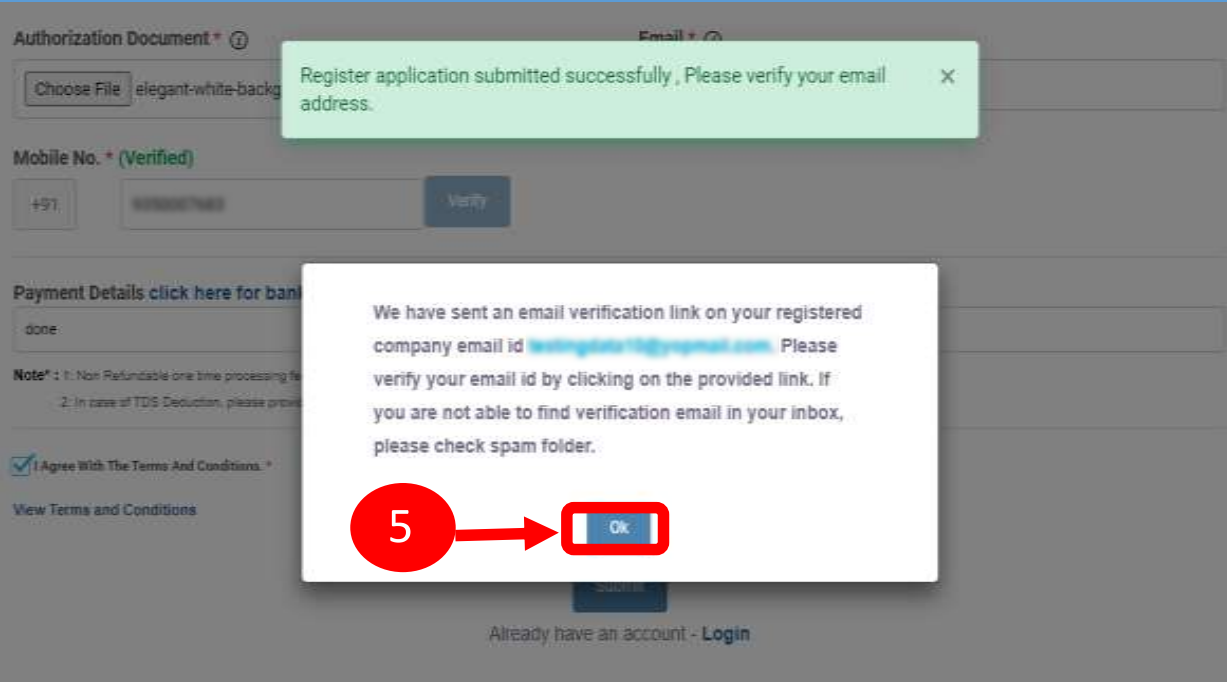
10. After forms submission, a verification link will be sent to your registered email Id. Click the OK button once you read the message and validate your mail by clicking the verification link received on your registered email id. Please check your email inbox as well as spam folder for the verification link.
NEW ENTITY REGISTRATION - EMAIL VERIFICATION CONFIRMATION
11. On successful email id verification, you will receive a message confirming the submission of your application. Once Operator approves your application, you will receive login credentials on your registered email id
12. Use the login credentials sent by the operator to access the Entity portal and Click Submit.